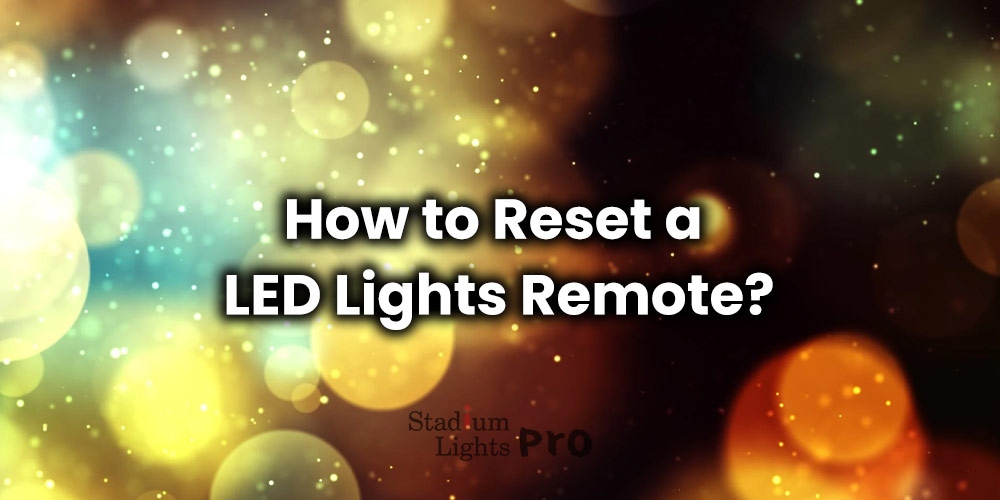LED lights (and strip lights) are a popular and energy-efficient lighting option for many households and businesses. However, sometimes the remote control for these lights can become synced with the wrong device or malfunction, rendering it ineffective.
In this article, we will explore the steps to reset a LED lights remote, allowing you to regain control of your lighting system. Whether you’re having trouble with a single remote or multiple remotes, this guide will provide you with the information you need to get your lights back in working order.
Table of Contents
ToggleWhat is LED lights remote?
A LED lights remote is a device that allows the user to control and adjust the settings of LED lights from a distance. It typically allows for turning the lights on and off, dimming or brightening the lights, and changing the color or mode of the lights.
The purpose of a LED remote is to provide convenience and flexibility in controlling the lighting in a room or space, without the need to physically go to the lights themselves to make adjustments. It can also be used to control multiple LED lights in different rooms or areas of the house by using one remote.
How to reset the LED remote control?

Preparation before resetting the remote
In order to reset a LED strip lights remote, you will need to gather the necessary materials first. This includes the remote control and the LED lights themselves. Make sure that the LED lights are turned on and within range of the remote control. This step is essential because if the lights are not on or are out of range, the remote control will not be able to communicate with the lights and resetting the remote control will not have any effect.
It is also necessary to check the batteries of the remote control and make sure they are working properly. If the batteries are weak or dead, the remote control may not work properly, or not work at all.
How to fix my LED light remote?
To reset the remote control, you will need to locate the reset button on the remote control. The location of the reset button may vary depending on the manufacturer, so you may need to refer to the user manual for instructions.
Once you have located the reset button, press and hold it for a few seconds. The exact length of time you need to hold the button may vary, so again, it’s best to refer to the user manual.
After releasing the button, check if the lights respond to the remote control commands. If the lights turn on or off, or respond to other commands, the reset was successful. If the lights do not respond, you may need to troubleshoot further.
How to hard reset LED remote?
A hard reset, also known as a factory reset, is a process that restores the remote control to its original factory settings. This can be useful if the remote control is not working properly or if you want to remove the pairing between the remote control and the LED lights.
- Locate the hard reset button or switch on the remote control. This button or switch may be hidden under a flap or located in a hard-to-reach place on the remote control. Refer to the user manual for instructions on where to find the button or switch.
- Press and hold the hard reset button or switch for a specified amount of time, usually around 10 seconds. Some remotes have a button you have to press and hold, others may have a combination of buttons. Consult the manual to know the exact process.
- Release the button or switch and wait for the remote control to reset. The remote control will usually display a message or indicator when the reset is complete.
- Test the remote control by pressing the buttons to see if it is working properly.
After a hard reset, the remote control will need to be paired again with the LED lights if you want to use it to control them.
How to remove the battery from the LED light remote control?
Removing the batteries from a LED light remote control can help reset the remote because it disconnects the power source from the remote control. This can be useful if the remote control is not working properly or if you want to remove the pairing between the remote control and the LED lights.
When you remove the batteries from the remote, it will erase all the settings and data stored in the remote, including the pairing information. Without power, the remote control’s memory will be cleared and when the batteries are replaced and the remote is turned on again, it will be as if it were new, ready to be paired with the lights again.
Besides, removing the batteries can also help to fix certain issues caused by a power malfunction, such as if the buttons are not responding or the remote is behaving erratically, this step can help to fix the problem.
- Locate the battery compartment on the remote control. This is typically located on the back or bottom of the remote control.
- Use a small screwdriver or a coin to remove any screws that are holding the battery compartment cover in place.
- Carefully slide or lift the battery compartment cover off the remote control.
- Take out the batteries from the compartment, making sure to note the proper orientation of the batteries, as they may have a plus or minus sign on them, and need to be placed correctly in the compartment.
- Replace the batteries with fresh new batteries, making sure to place them in the correct orientation.
- Replace the battery compartment cover, and reattach any screws that were removed earlier.
How to reset Bluetooth LED lights?
Resetting Bluetooth LED lights is a straightforward process. Follow these steps to reset your lights.
- Find the reset button on the LED lights. This button may be located on the side or bottom of the light, or it may be hidden behind a removable panel. Refer to the user manual for instructions on where to find the button.
- Press and hold the reset button for a specified amount of time, usually around 10 seconds.
- Release the button and wait for the LED lights to reset. The lights will usually display a message or indicator when the reset is complete.
- Pair the LED lights with your device again. This can be done by going to the Bluetooth settings on your device, searching for available devices and selecting the LED lights.
- Test the LED lights by turning them on and off and changing the colors to ensure that they are working properly.
When should we reset the LED light remote?

It may not be clear when a reset of the LED remote is necessary. However, if your remote or LED lights are experiencing the following issues, it may be time to reset them.
If the remote control is not responding to commands
If the LED lights are not turning on or off, dimming or brightening, or changing color or mode when you press the buttons on the remote control, resetting the remote control may help.
If the remote control is not syncing with the lights
Some LED lights have a synchronization process that needs to be completed before the lights can be controlled by the remote control. If this process is not completed correctly, the remote control may not work properly. Resetting the remote control may be able to resync it with the lights.
If you want to remove the pairing with old LED lights
If you want to remove the pairing between your remote control and old LED lights, you may need to reset the remote control. This process will clear the existing pairing and allow you to pair the remote control with new LED lights.
Why is my LED light remote stop working?
Dealing with a non-functioning LED remote control can be a source of frustration. However, we are here to help you understand the causes of the problem and provide you with solutions to get it working again. We will go through the common reasons why the remote control may not work and guide you on how to fix them.
Weak or dead batteries
Weak or dead batteries can cause a LED remote control to not work because the remote control relies on a certain amount of power to send commands to the LED lights. If the batteries are weak or dead, the remote control may not have enough power to send the commands, resulting in the lights not responding to the remote control.
To fix this problem, you will need to replace the batteries in the remote control with fresh, new batteries. Make sure to use the correct type of batteries as specified in the user manual. Once the new batteries are in place, test the remote control to see if it is working properly.
Out of range
When a LED remote control is out of range, it means that the distance between the remote control and the LED lights is too great for the remote control to communicate with the lights. This can happen if the lights are placed too far away from the remote control, or if there are walls or other objects that are blocking the signal from the remote control.
To troubleshoot this problem, you can try the following –
- Move the remote control closer to the lights
- Remove any obstructions that may be blocking the signal, such as walls or furniture
- Make sure the remote control is aimed directly at the lights
Check the remote control’s manual to see if there is a range limit
Interference
Interference can disrupt the communication between the remote control and the lights. Interference can be caused by other electronic devices or appliances that are operating on the same frequency as the remote control, such as a television, a microwave or other wireless devices.
To fix this problem, you can try the following –
- Move the remote control and the lights away from other electronic devices or appliances
- Change the channel of the remote control if it’s possible
- Turn off or unplug other electronic devices or appliances that may be causing interference when you are using the remote control
- Try using the remote control in different rooms or locations to see if the interference is coming from a specific location
Blocked signal
LED remote won’t work if the signal being sent from the remote to the receiver is unable to reach its destination. This can happen if there is a physical obstruction in the way, such as a wall or other large object, or if the signal is being jammed by electronic interference from other devices.
To solve this issue, you can try moving the remote or the receiver to a different location where there is less interference or fewer obstructions. You can also try changing the batteries in the remote, as a weak battery can also cause the signal to be weak. If the problem persists, you can try resetting the remote or the receiver.
Synchronization issues

Synchronization issues means the LED light remote and the receiver are not properly communicating with each other. This can happen if the remote and receiver are not set to the same frequency, or if the remote is not properly programmed to communicate with the receiver.
To troubleshoot synchronization issues, you can try the following steps –
- Check the manual or instructions that came with the remote and receiver to ensure that they are set to the correct frequency and that they are programmed to work together
- Try resyncing the remote and receiver by following the instructions provided in the manual or on the manufacturer’s website
- Check if the distance between the remote and the receiver is too far, as this can affect the signal strength and cause synchronization issues
- Check if there is any interference from other electronic devices nearby that may be causing the problem
Remote control & LED light malfunction
LED remote may not work if the buttons on the remote are not functioning properly, or if there is a problem with the internal components of the remote and the LED lights themselves, such as a faulty driver or a broken connection.
To troubleshoot an LED remote not working due to both remote control and LED light malfunction, you can try the following –
- Check the batteries in the remote and replace them if they are low or dead
- Check if there is any damage to the buttons or the internal components of the remote, such as a loose or disconnected circuit
- Try cleaning the buttons and the internal components of the remote with a dry cloth, as dirt or dust can cause the buttons to stick or not work properly
- Check the connections between the LED lights and the power source, as well as between the lights and the remote control receiver, to ensure that they are secure and properly connected
- Check the voltage and current of the power source to ensure that it is within the correct range for the LED lights
- Try resetting both the remote and the LED lights by following the instructions provided in the manual
LED light remote common problems and troubleshooting guide
If my LED light remote control does not respond to remote commands after a reset, how do I fix it?
If your LED lights remote control does not respond to commands after a reset, there are a few troubleshooting steps you can try –
- Check the batteries in the LED light remote control and replace them if necessary. Weak or dead batteries can prevent the remote control from working properly.
- Make sure the LED lights are within range of the remote control. If the lights are too far away or are obstructed by walls or other objects, the remote control may not be able to communicate with the lights.
- Check that the LED lights are turned on. If the lights are off, the remote control will not be able to control them.
- Try resetting the lights as well. Some LED lights have a reset button or switch that can be used to reset the lights to their factory settings.
- If none of the above steps work, contact the manufacturer for further assistance. They may be able to provide additional troubleshooting steps or offer a solution.
It’s also possible that the issue could be caused by a malfunction in the remote control or the LED lights, in this case, it’s better to contact the manufacturer.
Can we control the LED lights without a remote?
Yes, it is possible to control LED lights without a remote control. There are several alternative ways to control LED lights, such as:
Wall switch
Many LED lights can be controlled by a traditional wall switch, which allows you to turn the lights on and off, and in some cases dim the lights.
Smart phone application
Some LED lights come with a companion smartphone app that allows you to control the lights from your phone, even when you’re away from home.
Voice control
Some LED lights can be controlled by voice commands using a smart speaker or virtual assistant, such as Amazon Alexa or Google Assistant.
Smart home systems
LED lights can be integrated with smart home systems, such as Apple HomeKit or Samsung SmartThings, which allows you to control the lights using a smartphone app or voice commands.
Timers
LED lights can be set to turn on and off at specific times using a timer, this can be useful if you want the lights to turn on and off automatically while you are away.
Occupancy sensors
LED lights can be controlled by occupancy sensors, which can automatically turn the lights on when you enter a room and turn them off when you leave.
Is the remote control for LED strip light universal?
Some remote controls are designed to be universal and can be used with multiple different types and brands of LED strip lights. However, not all remote controls are universal. Some are designed to only work with specific types or brands of LED strip lights.
To determine whether a remote control is universal, you should check the manufacturer’s specifications or consult the user manual for information on compatibility. In general, if a remote control is labeled as “universal,” “multi-functional,” or “compatible with multiple brands,” it will most likely work with different types of LED strip lights.
If you’re not sure if a remote control is universal or not, it’s always best to check the specifications or consult the manufacturer before purchasing. Also, if you want to use a remote control to control different LED strip lights, you should check if the remote control has the capacity to be paired with multiple LED lights.
Is it possible to connect a different remote control to my LED strip lights?
If the LED strip lights and the remote control are compatible and the remote control is universal, you can connect them by following the pairing instructions of the remote control. This may involve holding down a button on the remote control or on the LED strip lights to initiate the pairing process.
If they are not compatible, we may connect them with a bridge or a smart hub that can convert the signal from the remote control to the LED strip lights. However, this will depend on the specific products and their compatibility.
Conclusion
Resetting a LED lights remote is a simple and straightforward process that can be done in a matter of minutes. By following the steps outlined in this article, you can quickly regain control of your lighting system and get back to enjoying the convenience and energy efficiency of LED lights. Whether you’re dealing with a single remote or multiple remotes, the process is the same and can be done with minimal hassle.
If you require additional help with resetting your LED lights remote, please do not hesitate to reach out to us for assistance.